We know that not all companies have a Cloud Management platform to support day-to-day cloud governance or FinOps. So this is one of the articles that support you in using native AWS features like AWS Cost Explorer, AWS Budgets and Cost and Usage Report ('CUR').
You can use AWS Cost Categories (AWS Cost Categories) to define custom rules to map your internal business structures and organizational areas.
After defining the categorization rules, AWS will always organize your costs from the beginning of the month. Customers can view and monitor spending by viewing these categories in the AWS Cost Explorer, AWS Budgets and Cost and Usage Report 'CUR'.
You can create cost groupings using AWS English cost categories, AWS Cost Categories. For example, your business is organized by teams, and each team has multiple accounts inside. To build this structure on AWS Cost Categories, first create a cost category called Team. You can then map costs to an AWS cost category value called Team 123.
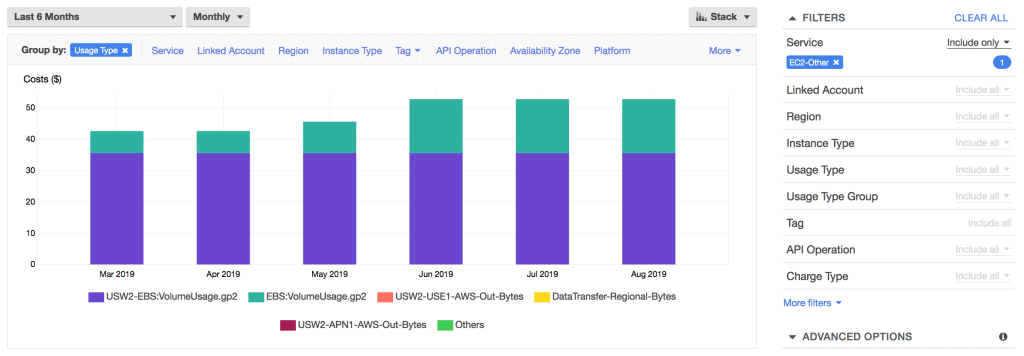
Companies often have multiple perspectives on their business, such as projects, cost centers, and applications, and you can create cost categories to match these perspectives. AWS Cost Categories values are groups within Cost Categories, similar to Team 123 or Team 456 in the previous example. By creating cost categories, you can view your business in multiple, corresponding perspectives.
You can start using AWS cost categories by creating a unique category name. You can then map the costs to Cost Category values within Cost Categories. For each AWS Cost Category value, map the type of costs that belong to that value. For example, if your Team 123 consists of several accounts, you can write this expression by choosing the accounts dimension (optional) and selecting the applicable accounts. After creating the cost category value, you can continue to create other teams by adding values.
Once they are created, their AWS cost categories appear in the AWS Cost Explorer, AWS Budget, and AWS CUR. In AWS Budgets, AWS Cost Explorer, and AWS, a cost category appears as an additional dimension of billing. You can use this to filter to the specificCost Category value, or group by Cost Category. In AWS CUR, the Cost Category appears as a new column with the Cost Category value in each row. Note: Cost categories are only effective at the beginning of the current month. If you create or update your Cost Category in the middle of the month, it retroactively takes effect on cost and usage from the beginning of the month.
This is an administrative feature and can only be customized by payer accounts or regular accounts in AWS Organizations.
Limits
AWS defined some limits for the registration of cost categories (AWS Cost Category). We at 4Matt Tecnologia summarize below:
| Total number of Cost Categories and per payer account | 50 |
| Number of Cost Category Rules by Cost Category (API) | 500 |
| Number of cost category rules by cost category (UI) | 100 |
| Cost Category Names | 1-Names must be unique 2-Case sensitive |
| Cost Category Value Names | Names don't have to be unique |
| Allowed characters in a cost category name and value name | • Numbers: 0-9 •Unicode letters • Space, if not used at the beginning or end of the name • The following symbols: _ |
Creating cost categories (AWS Cost Category)
Cost categories allow you to define custom groups based on your AWS cost and usage dimensions and automatically assign all new usage line items to these categories. The name you give your cost category should be a term familiar to your organization (for example, Cost Center, Project, Environment). This name will appear as the header of a new column in your Cost and Usage Report ('CUR') and as a filter in AWS Cost Explorer and AWS Budgets.
For example, if you see your organization as teams, you can name your cost category, 'Times' or Tribes. There can be multiple teams in your organization, and each team is made up of numerous accounts. You can use cost categories to categorize accounts into teams and have those groups appear in AWS Cost Explorer, AWS Budgets, and CUR.
You can create cost categories to organize your cost and usage information. Regular Accounts and Paying Accounts at AWS Organizations have default access to create Cost Categories. Rules are not mutually exclusive, and you can control the order in which rules apply. Allow up to 24 hours after creating a Cost Category for your usage records to be updated with values.
View Categories in AWS Cost Explorer
After creating a cost category, it will take about 8 hours before you can view them in your product cost management suite. You can simply click “View in AWS Cost Explorer” in the Cost Categories console, or you can also view them in AWS Cost Explorer or AWS Budgets.
Similar to Cost Allocation Tags, you can filter and group by Cost Categories by first selecting the cost category name and then its corresponding value.
In the CUR, the AWS Cost Category Name will appear as a new column and its associated costs will have the value.
What is a Cloud Center of Excellence?
All AWS native cost resources must be managed by a CCoE. The Cloud Center of Excellence (CCoE) is a cross-functional working group that governs an organization's use of the cloud, driving best practices across functions.
The CCoE has three main responsibilities:
- execute the cloud strategy;
- Drive collaboration and using best practices such as Tagging Management, for example;
- Evaluate and use cloud technologies to support business initiatives.
Because CCoE is made up of areas across the organization — primarily finance, operations, and security — the projects and initiatives they create have context and buy in from numerous areas outside of IT, ensuring that everyone is working for what's best for the organization.
The CCoE is tasked with creating a culture of financial awareness and accountability, both of which are crucial to operating a successful CFM function. Some of the indirect benefits include increasing gross profit margins, decreasing cloud spend, improving DevOps speed, and becoming more proactive when it comes to managing hybrid clouds.
we are the 4Matt Technology, experts in Software Governance and CCoE, Cloud Center of Excellence.
TAG: AWS Cost Explorer, Savings Plan, Cost Management, Time Periods, Cost Category, Amazon EC2, AWS Region, AWS Marketplace, AWS Account, AWS Billing, Cost Optimization, AWS Costs.
Source: AWS and FinOps Foundation
