During re:Invent 2019, Amazon announced important control and cost reduction resources, and for this it launched the AWS Compute Optimizer, one of the most interesting offerings announced in the pillar of AWS Cost Explorer.
What no one anticipated is that AWS would integrate the AWS Compute Optimizer with the AWS Cost Explorer Rightsizing recommendations, enabling customers to rightsize in an automated fashion.
Once again we understand that not all companies have access to Cloud Management Platform CMP tools and platforms and that is why we always bring native Cloud Provider resource options to support companies at any stage of maturity in IT governance or Cloud Governance.
AWS Cost Explorer Rightsizing Recommendations integrates with AWS Compute Optimizer
AWS announced that customers can now receive Amazon EC2 rightsizing recommendations powered by the AWS Compute Optimizer in AWS Cost Explorer. With the April 2020 release, Cost Explorer customers can get Amazon EC2 entitlement recommendations across all EC2 instance families, in addition to existing support for recommendations within the same EC2 instance family.
The same release also provides cost information for the M, C, R, T, and X instance types available in AWS Compute Optimizer.
Cost Explorer previously provided customers with instance entitlement recommendations for the same instance based on the maximum CPU and memory usage history for the last 14 days. Through the AWS Cost Explorer API console, customers can now get a subset of Machine Learning-generated recommendations from the AWS Compute Optimizer, specifically those that offer cost-saving opportunities.
Customers can now choose to see entitlement recommendations for instances not only within the same Amazon EC2 instance family, but also across instance families.
Previously, the AWS Compute Optimizer displayed the difference in public pricing between the current instance type and the recommended instance type options.
AWS Compute Optimizer users can now realize estimated cost savings, including their Reserved Instances and Savings Plan discounts, as well as hours covered by Reserved Instances or AWS Savings Plan, generated by Cost Explorer.
What is AWS Compute Optimizer?
The AWS Compute Optimizer is a new addition to the AWS native toolset that are focused on helping customers control AWS costs. The other native tools include the AWS Trusted Advisor and the Amazon EC2 Resources Optimization Recommendations service (under the AWS Cost Explorer), which was revealed in July 2019.
In this article, we'll dive deep into AWS Compute Optimizer, its capabilities and what benefits your business.
AWS Compute Optimizer Overview
AWS Compute Optimizer is a Machine Learning (ML) based tool that analyzes AWS CloudWatch metrics from Amazon EC2 instances and Auto Scaling groups and generates recommendations to help users choose the optimal instance types for their workloads ).
How it works
The rights analysis engine that powers this new tool is based on Machine Learning. He analyzes EC2 workload utilization through supported metrics and uses insights from the millions of workloads running on AWS to make his recommendations on which instance size to use.
The AWS Compute Optimizer recommends the optimal level of AWS resources for your workloads to reduce costs and improve performance using machine learning to analyze historical utilization metrics. Over-provisioning of resources can lead to unnecessary infrastructure costs, while under-provisioning can result in poor application performance.
Compute Optimizer helps you choose optimal settings for three types of AWS resources: Amazon EC2 instances, Amazon EBS volumes, and AWS Lambda roles, always based on your usage data.
By applying knowledge gained from Amazon's own experience running multiple workloads in the cloud, Compute Optimizer identifies workload patterns and recommends optimal AWS resources.
Compute Optimizer analyzes your workload's configuration and resource utilization to identify dozens of defining characteristics, for example, whether a workload is CPU-intensive, whether it has a daily pattern, or whether a workload accesses local storage frequently. The service processes these characteristics and identifies the hardware resource required by the workload.
Compute Optimizer infers how the workload would perform across multiple hardware platforms (eg Amazon EC2 instance types) or using different settings (eg Amazon EBS volume IOPS settings, and role memory sizes from AWS Lambda) to offer recommendations.
Compute Optimizer is available to you at no additional cost. To get started, you can join the service from the AWS Compute Optimizer console.
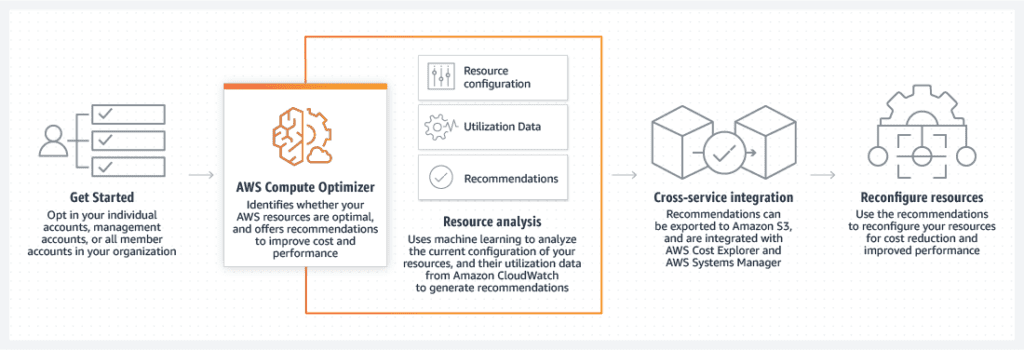
Analyzed Metrics
By default, the AWS Compute Optimizer will analyze CPU utilization, storage IO, and network IO (input and output from all NICs) collected from CloudWatch. Users can enable OS-level memory metrics installing and configuring the CloudWatch Agent.
If memory data is not collected, AWS promises that the tool will attempt not to reduce the memory capacity assigned to Amazon EC2 instances. This is an improvement to the AWS Cost Explorer rightsizing recommendations.
Amazon recommends enabling detailed monitoring in CloudWatch, which will increase data collection increments from 5 minutes to 1 minute (always note that detailed monitoring with CloudWatch will result in extra fees).
Information collection period
Recommendations will be based on the last 14 days of data; the sampling period is not configurable. Instances must be verified for at least 30 hours (in some cases up to 60 hours) before recommendations are generated.
What is a Cloud Center of Excellence?
All AWS native cost resources must be managed by a CCoE. The Cloud Center of Excellence (CCoE) is a cross-functional working group that governs an organization's use of the cloud, driving best practices across functions.
The CCoE has three main responsibilities:
- execute the cloud strategy;
- Drive collaboration and using best practices such as Tagging Management, for example;
- Evaluate and use cloud technologies to support business initiatives.
Because CCoE is made up of areas across the organization — primarily finance, operations, and security — the projects and initiatives they create have context and buy in from numerous areas outside of IT, ensuring that everyone is working for what's best for the organization.
The CCoE is tasked with creating a culture of financial awareness and accountability, both of which are crucial to operating a successful CFM function. Some of the indirect benefits include increasing gross profit margins, decreasing cloud spend, improving DevOps speed, and becoming more proactive when it comes to managing hybrid clouds.
TAG: AWS Cost Explorer, Savings Plan, Cost Management, Time Periods, Cost Category, Amazon EC2, AWS Region, AWS Marketplace, AWS Account, AWS Billing, Cost Optimization, AWS Costs, Cost and Usage, Ondemand usage, Cost and usage metrics , Instance hours, Amazon redshift, Cost allocation tags, EC2 instances, Reserved instance, Linked accounts and AWS Cost explorer API, aws cost management, savings plans, aws budgets, costs and usage, aws costs and usage, aws cur, amazon web services inc, aws pricing, cost and usage reports, amazon cloudwatch, s3 bucket, aws cost categories, aws budget, aws cost, cost management, cost management, reserved instance, cost optimization, aws costs, aws account, aws marketplace
