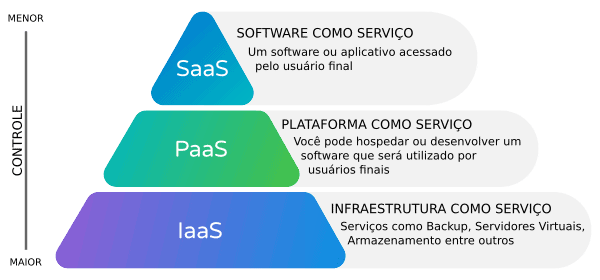SaaS, PaaS, and IaaS are the three main cloud service models that define different levels of control and accountability between user and provider. In this article, you'll understand the differences between SaaS, PaaS, and IaaS, discover which model best suits your business, and learn how to optimize your operations with cloud computing.
In short, SaaS simplifies access to software without installation, PaaS accelerates application development and deployment, while IaaS ensures complete control over infrastructure and scalability.
What is Cloud Computing?
Cloud computing is the model that allows companies to access infrastructure, platforms, and software via the internet, without having to invest in physical servers. Thus, it is the foundation for digital transformation, enabling greater agility, scalability, and cost savings.
Understanding SaaS, PaaS, and IaaS
Cloud services fall into three main models:
- SaaS (Software as a Service)
- PaaS (Platform as a Service)
- IaaS (Infrastructure as a Service)
In other words, each offers different levels of control and responsibility, ranging from ready-made solutions to highly configurable environments.
SaaS (Software as a Service)
What is SaaS?
SaaS allows companies to use ready-made applications via browser, without having to install or maintain servers. This means that all technical support and updates are handled by the provider. This means that platforms such as ServiceNow, present solutions of SaaS license management, very beneficial for effective management.
Advantages of SaaS
- – No installation or maintenance required
- – Reduction of infrastructure costs
- – Automatic updates included
- – Easy access and instant scalability
Disadvantages of SaaS
Despite its advantages, SaaS offers less control over integrations and security, depending on the provider's availability. It also poses a risk of shadow IT, which is the unauthorized use of software.
Examples of SaaS include Salesforce, HubSpot, Shopify, Jira, MailChimp, Dropbox, and Google Workspace.
PaaS (Platform as a Service)
What is PaaS?
PaaS provides a ready-made environment for building, testing, and deploying applications. It's ideal for development teams seeking agility and collaboration.
Advantages of PaaS
- – Reduces development time
- – Automatic scalability
- – Collaborative environment for multiple users
- – Infrastructure maintenance carried out by the provider
Disadvantages of PaaS
Dependence on a provider system is a major disadvantage of PaaS. Furthermore, it has customization limitations and can present security risks related to data storage.
Some examples of PaaS are Google App Engine, SAP Cloud, and Magento Commerce.
IaaS (Infrastructure as a Service)
What is IaaS?
IaaS makes computing, networking, and storage resources available on demand, with full user control over systems and data.
Advantages of IaaS
- – Pay as you go
- – Full control over servers and systems
- – High scalability and flexibility
- – Ideal for testing and development environments
Disadvantages of IaaS
IaaS requires a qualified technical team and requires detailed initial configuration. It has some drawbacks, but it offers greater security and greater user control. Therefore, it's the choice of companies like AWS, Microsoft Azure, IBM Cloud, Oracle Cloud, and Digital Ocean.
Read also:
Optimize SaaS costs with ServiceNow and 4MATT platform capabilities
Microsoft Licensing: Manage your licenses efficiently
SAP: The Challenges of License Management
FINOps (Cloud Financial Management): the future of cloud governance
Microsoft Azure: How to Integrate the Microsoft Cloud with ITAM and CMDB
SaaS, PaaS, and IaaS: Which is the Best Option?
Choosing between SaaS, PaaS, and IaaS isn't just a technical decision; it's a strategic business decision. Each model directly impacts operational costs, innovation agility, and the level of control your company will have over its applications and infrastructure.
Learn how to evaluate which cloud model is ideal for your company. However, it's worth emphasizing that the choice depends on each organization's size, digital maturity, and objectives.
Choose SaaS if your company seeks simplicity and immediate productivity
SaaS is the ideal choice for small and medium-sized businesses or teams that want quick results without dealing with technical infrastructure.
It's also the most cost-effective and scalable model for growing businesses. Therefore, SaaS is typically used for CRM, project management, and corporate communications.
Suitable for:
- – Startups and SMEs in the growth phase;
- – Marketing, sales and support teams;
- – Companies that prioritize cost-benefit and agility.
Choose PaaS if you develop or customize applications
PaaS is geared toward development and innovation teams that need a flexible environment to quickly build, test, and launch applications. In other words, it balances control and convenience, allowing full focus on code, not infrastructure. As such, it's often used for cloud-based application development and API integration.
Suitable for:
- – Technology companies and software houses;
- – DevOps and digital innovation teams;
- – Startups that need to scale products quickly.
Choose IaaS if your business requires complete control
IaaS is suitable for large corporations, financial institutions, and organizations with high processing and security demands because it offers complete autonomy to configure systems, servers, and networks.
They are also used for migrating on-premises data centers to the cloud, running business-critical applications, and in testing, development, and big data environments.
Suitable for:
- – Corporations with specialized IT teams;
- – Companies with complex legacy systems;
- – Environments that require total control and advanced customization.
Step by step guide to choosing the ideal model
Cloud computing offers several benefits due to its immediacy and optimization. Thus, it reduces costs operational, ensures scalability and agility, and improves remote collaboration. It also increases security and data backup, as well as facilitating continuous innovation.
However, before migrating to the cloud, answer the questions below to understand your maturity level and needs:
- Do I need ready-to-use software?
- Does my team develop its own applications?
- Do I need to control servers and systems?
- Do I have a technical team dedicated to infrastructure?
- Am I looking to reduce costs or increase flexibility?
Additionally, it's important to rely on the support of a ServiceNow partner for implementing and maintaining cloud services. Therefore, it's worth getting to know 4MATT, your best choice of IT consulting.
FAQ — Cloud Services
1. What is the main difference between SaaS, PaaS and IaaS?
The level of control: SaaS delivers ready-made software, PaaS provides a development environment, and IaaS provides complete infrastructure.
2. Can I use more than one model at the same time?
Yes. Many companies combine SaaS for productivity, PaaS for development, and IaaS for infrastructure.
3. Which model offers the best value for money?
It depends on the objective: SaaS for simplicity, PaaS for innovation, and IaaS for complete control.
4. Is it safe to migrate data to the cloud?
Yes, as long as the provider follows good security and compliance practices.
5. How do you know which model is ideal?
Analyze your company's operation size, budget, and strategic objectives.
In short, SaaS, PaaS, and IaaS represent different entry points into cloud computing. Each model serves a specific business profile, from managers seeking agility to developers seeking complete control.
To identify the best model for your company and implement it strategically and efficiently, talk to 4MATT experts and take this step to accelerate your digital optimization.