The ServiceNow Software Asset Management module (or SAM Pro only) systematically tracks, assesses, and manages software licenses, compliance, and optimization. It has gained a lot of attention and investment from ServiceNow in recent years and has been improved and updated in the Tokyo version.
In this article we bring highlights of the ITAM module for the launch in Tokyo
- Elevate the user experience using the renewal workflow to renew your software contracts, the asset management executive dashboard to gain visibility into IT asset management key performance indicators (KPIs), and the success portal to track progress towards your software asset management goals.
- Simplify the integration of your SaaS applications through the SaaS playbook and optimize your SaaS spend by managing licenses for Workday applications.
- Track and optimize your perpetual software licenses using unlimited licensing support and publisher-based enhancements for IBM, Oracle, and Microsoft.
- Assess the costs of migrating your on-premises resources to public cloud platforms with Cloud Insights and Cloud Migration Assessment applications.
Important: Asset Management SaaS License Management software is available from the ServiceNow Store. For details, see the “Activation Information” section of these Release Notes.
Important information for upgrading Software Asset Management for Tokyo
For information about updating the Software Asset Management Foundation plug-in (com.snc.sams), see Revert Software Asset Management customizations .
New at Tokyo launch
Simulate the cost of migrating on-premises resources to the cloud
Get an estimate before migrating to the Microsoft Azure or AWS cloud by simulating the cost of migrating your on-premises resources to the cloud. You also receive end-of-life recommendations for hardware and software, as well as resource utilization. The recommendation also differentiates the cost of various cloud providers with or without the Bring Your Own License cost. When deciding on the cloud provider, you can create a change request to carry out the migration.
Track software asset management performance through the success portal
Create success goals and activities to measure Software Asset Management application performance in your environment. You can use the Success Portal dashboard to view your open and completed goals and activities, as well as your projected and actual savings.
Perform integrity check scans on software configurations with the Software Asset Management module
Run health check scans on your ServiceNow instance to determine the health of your software asset management settings. If configuration errors are detected, you will receive suggestions for correcting them. You can use the health check dashboard to view health scan results and better understand your settings.
Gain visibility into critical IT asset management KPIs using the Asset Management Executive dashboard
Enable your organization's executives to gain actionable insights into IT asset management KPIs. Your executives can use the Asset Management Executive dashboard to view KPIs such as total spend, potential savings, and contract expirations. You can access the Asset Management executive dashboard if either the Software Asset Management application or the Hardware Asset Management application is installed on your ServiceNow instance.
Create entitlements with unlimited allocations and unlimited entitlements
Create entitlements for Per User, Per Device, and User Subscription metrics that support unlimited allocations and unlimited rights to license any number of software installations without incurring an upgrade cost.
Enable advanced reporting by associating software installs with software models
Update normalized discovery models automatically with a corresponding software model reference. The association of software installations, discovery models and software models allows you to use advanced reports for licensable and non-licensable products.
Use Host Affinity Rules in Microsoft Windows Server Licensing on a Local Cluster
Use host affinity rules configured for Windows Server Standard when calculating license consumption. You can streamline and significantly reduce the number of licenses required, resulting in cost savings for your organization.
Integrate Salesforce CRM app through Playbook
Use the SaaS Playbook to guide you through the entire Salesforce CRM application integration process. The Playbook helps you verify each action and provides context throughout each step of the onboarding process. You can also browse the full documentation through the Playbook.
Integrate with out-of-the-box Workday apps
Use the ServiceNow SaaS License Management application to integrate with Workday applications such as Workday Human Capital Management and Workday Financial Management introduced in Software Asset Management – SaaS License Management version 10.0.2.
Renew software contracts through contract renewal workflow
Use the contract renewal workflow to notify contract owners when a contract is about to expire or has already expired and allow them to renew or expire the contract record. This workflow maintains agreement history while updating software licenses, terms and conditions for a new agreement.
Manage user-based IBM licenses
Use the Software Asset Management for IBM publisher package to manage the following user-based licenses for your IBM products:
- authorized user
- Authorized User Value Unit (AUVU)
- External User Value Unit (XUVU)
- Employee User Value Unit (EUVU)
Create software entitlements and models so that you can measure the compliance of those licenses and better optimize your IBM licensing costs.
Optimize licensing on Microsoft SQL Server clusters based on total cost
Optimize licensing on your Microsoft SQL Server clusters by assigning licenses to physical hosts and virtual machines (VMs) within each cluster based on total cost. With cost-based licensing, you can license a mix of physical hosts and VMs on each Microsoft SQL Server cluster, allowing you to automatically implement the most cost-effective licensing solution for each cluster. Cost-based licensing also considers any Microsoft Software Assurance (SA) benefits available for Microsoft SQL Server software.
Analyze infrastructure details for physical hosts and virtual machines (VMs) running Microsoft Windows Server or Microsoft SQL Server in hybrid environments
Use the Windows and SQL Server Infrastructure report to view and analyze infrastructure details for physical hosts and VMs running Microsoft Windows Server or Microsoft SQL Server in on-premises and public cloud environments. With this report, you can view the details of the consolidated infrastructure for these hosts and VMs without having to find and select each resource individually in the License Usage view (Software Asset Workspace) or License Workbench (classic Software Asset Management application).
Discover and report on Oracle Fusion Middleware products using Oracle Verified Discovery and Software Asset Management applications
Save time discovering and reporting data for your Oracle Fusion Middleware products using Oracle-verified Discovery and Software Asset Management applications. With ServiceNow's verification and enrollment in the Oracle Third-Party Tool Vendor (3PTV) program, both applications are verified to collect and report installation and usage data for their Oracle products without the need for any Oracle measurement tools.
What has changed in this version
SaaS License Management Store Application Name
In the ServiceNow Store , the name of the ServiceNow® SaaS License Management application has changed from Software Asset Management – SaaS License Management Integrations to Software Asset Management – SaaS License Management .
Option to create direct integration and SSO profiles in SaaS License Management
If you are using Software Asset Workspace, the option to create direct and SSO integration profiles in the main UI is disabled. You can create integration profiles from the License Operations view in Software Asset Workspace.
activation information
Software Asset Management is available by activating the Software Asset Management Professional plugin (com.snc.samp). For details, see Request software asset management .
Software Asset Workspace is available by activating the Software Asset Workspace plugin (com.sn_sam_workspace). Once this plugin is activated, you will not be able to revert back to the classic software asset management application. For details, see Request software asset management .
To enable Next Experience , make sure the glide.ui.polaris.experience system property on your instance is set to true.
Install the Asset Management SaaS License Management Software by ordering it from the ServiceNow Store. Visit the website of ServiceNow Store to see all available apps and information on how to submit requests to the store. For cumulative release notes information for all released apps, see the version history release notes ServiceNow Store .
Install Data Collection for Oracle Global Licensing and Advisory Services by ordering it from the ServiceNow Store. Visit the website of ServiceNow Store to see all available apps and information on how to submit requests to the store. For cumulative release notes information for all released apps, see the version history release notes ServiceNow Store .
ServiceNow apps and related features
Hardware asset management
The ServiceNow® Hardware Asset Management product is a licensable application that provides advanced workflow, automation, and mobile capabilities to track and manage your asset environment.
enterprise asset management
The ServiceNow® Enterprise Asset Management product is a licensable application that manages the entire lifecycle of your connected and non-connected enterprise assets. This product provides a comprehensive end-to-end solution for maintaining corporate assets, minimizing costly downtime and maximizing the usability of corporate assets.
cloud insights
The ServiceNow® Cloud Insights product is a licensable application that allows you to analyze all costs associated with your cloud assets. You can use this information to streamline operations and reduce your cloud spend.
Contract management
The ServiceNow® Contract Management app lets you track and manage your contracts.
The best new features of ServiceNow Tokyo launch
app engine studio
Template Sharing and Management Center
Tokyo brings several improvements to the App Engine Studio 🇧🇷 This helps enterprises to allow citizen developers to build their own apps much more easily, as well as giving them more insight into the app development pipeline.
Main benefits
The new feature of Template Sharing allows administrators to define which groups of users can use specific templates. That way, users only have access to the templates that are relevant to them.
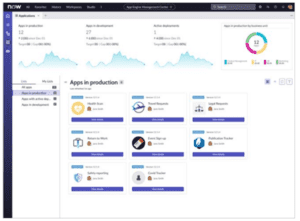
Previously, companies did not have information about the applications being created and the status of their development. The App Engine Management Center solves this by presenting the necessary information about application development in an intuitive dashboard. This helps reduce potential application risk and identify bottlenecks, and even allows for the configuration of multiple pipelines of deployment processes.
Customer Service Management (CSM)
task intelligence
AI takes another leap forward in CSM with the introduction of Task Intelligence. Due to the combination and enhancement of previous features with new abilities, Task Intelligence is a force to be reckoned with.
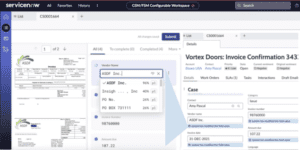
Main benefits
The enhanced set of Task Intelligence AI tools greatly accelerates information gathering, categorization, prioritization, routing and case resolution. It helps agents prioritize cases by identifying the customer sentiment behind a case.
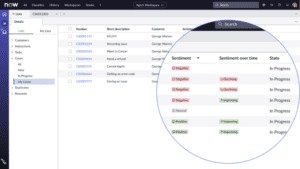
Document Intelligence reduces manually filled fields by analyzing attachment text and content. Combined with automatic language detection, Document Intelligence significantly improves and accelerates automatic case routing.
Provision of HR Services (HRSD)
Ad hoc approvals and Manager Hub
HRSD is receiving two updates that save time and add more flexibility to the module. The ad hoc approvals allow HR agents to add approvals to cases that are part of an HR service, while the new Manager Hub provides leaders with a tool to easily manage and monitor their teams.
Main benefits
Ad hoc approvals give HR agents the flexibility they need in resolving HR cases and allow them to handle exceptional cases.
Manager Hub fills a gap in the HRSD module; previously, there were features only for employees, agents, and HR administrators. Now, managers are provided with a multifaceted tool that provides a complete overview of their team's journeys, events and learnings. Plus, they have all the resources they need to manage their employees at hand, allowing them to focus on the work that matters most.
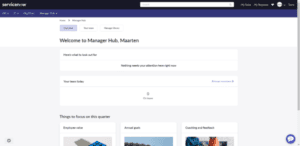
Application Portfolio Management (APM)
Technology Reference Model (TRM)
APM's new Technology Reference Model (TRM) enables enterprise architects to define and manage software production standards and manage unapproved organizational software.
Main benefits
TRM allows users to define and track software standards for business applications. It helps you understand which applications have technical debt and are not standards-compliant, decreasing software-related security risks.
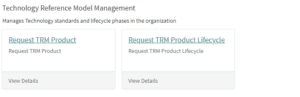
Solution owners can now request software – through new standard record producers – to be part of the TRM, while enterprise architects can review and approve business application status and technical debt.
Overall, the big benefit of TRM is that it provides an improved means of communication between solution owners and enterprise architects.
IT Operations Management (ITOM)
ITOM Governance
The new ITOM Governance app provides workflows that assess your organization's cloud readiness and enforce cloud governance guidelines.
Main benefits
ITOM Governance allows you to plan, organize and control the migration of IT resources and workloads to the cloud. This is especially valuable for tag governance as it is now much easier to fix missing and incorrect cloud resource tags.
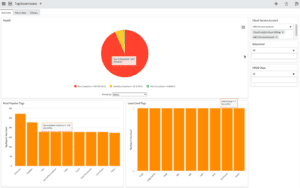
At the governance level, configuration policy violations are now visible and correctable, while custom workflows can be used to interact with your organization's cloud resources.
Integrated Risk Management (IRM)
DevOps and Policy Integration and Compliance
Tokyo brings with it a new automatic integration of the DevOps module with the Policy and Compliance application. As DevOps activities often need to adhere to internal and external compliance requirements, this revolutionary feature gives policy and compliance teams the necessary oversight.
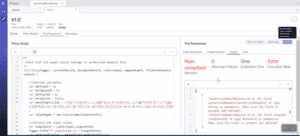
Main benefits
All DevOps processes within ServiceNow are now automatically monitored. If an activity or development code is performed in a non-compliant manner as defined in internal or external policies, the system will automatically create an issue and link it to the appropriate policy.
This automatic monitoring will save both teams a lot of time and effort. Compliance teams constantly oversee development activities and can act immediately when something goes the wrong way. Compliance teams, in turn, receive immediate warning that they are working in a non-compliant manner, allowing for quick course correction.
Did you know that 4Matt Tecnologia is a ServiceNow partner specialized in ITAM and ITOM? Contact us
Translated by 4Matt Technology, from the original ServiceNow: Software Asset Management release notes and Plat4mation: The best new features from the ServiceNow Tokyo release.
Tags: ServiceNow, Snow Software, Software Asset Management, Software Asset Management, SAM, FINOps, ITAM, ITSM, Flexera, Cloud Management governance framework, itam assets, asset management, SAM, , field service management, management of changes, IT tools, servicenow help, cloud spend, google cloud, financial management, cost optimization, cloud financial management, financial management, cloud financial, cloud cost, operations management, intelligent automation, contact us, servicenow partner, servicenow platform , servicenow itsm, platforms platform, enterprise service management, business management, app store, world innovator, it business, most innovative company, security operations, digital transformation, fred luddy, we use cookies, smart automation engine, ti itsm, bahasa indonesia, machine learning, create an account, public sector, more information see, flow automation, contact us, f automated work luxuries, automation engine, call center, servicenow provided, get more information, lifecycle, customer service, ServiceNow Tokyo, ServiceNow Tokyo, leadership team, employees and customers social and governance esg template sharing social and governance digital workflows formula builder employee workflows cloud resources automation capabilities custom apps debug dashboard
log protection governance risk and compliance technology media flow designer servicenow elite partner customer service management servicenow releases elite partner employee experiences platform tokyo release hr service delivery portfolio management ui builder customer workflows boost engagement and productivity esg management release tokyo issue auto resolution admin center app engine studio field service management enterprise asset management operations management
servicenows tokyo release enterprise assets tokyo release


