Software Usage in Microsoft SCCM
Software metering in Microsoft SCCM is a key feature for tracking application usage within your organization. This practice allows you to verify that software is actually being used before it's removed, ensuring effective license management aligned with best practices. Software Asset Management (SAM).
What is Software Metering in Microsoft SCCM?
Software Metering allows IT administrators to track application usage through specific metering rules. By default, the feature is enabled in the client configuration package and sends reports to the server every seven days. However, this interval can be adjusted to minutes, hours, or days, depending on the environment's needs. This information is collected through ConfigMgr clients and reported to the server separately from Hardware or Software Inventory cycles.
It's worth noting that the measurement covers Windows desktop applications (.exe), but does not monitor modern applications (such as those from Windows 8 or later).
How to Enable Software Metering in SCCM (ConfigMgr)?
In many environments, this feature is already enabled. However, if it's been disabled, follow the instructions below.
To enable Software metering in Microsoft SCCM ConfigMgr, customers need to be configured to retrieve their software metering rules and start processing events for these applications as they occur. This is enabled by default and can be configured through customer settings that apply to target customers.
If there is a need for a select group of clients not to collect metering data (such as servers), client collection can be targeted with separate Client Settings.
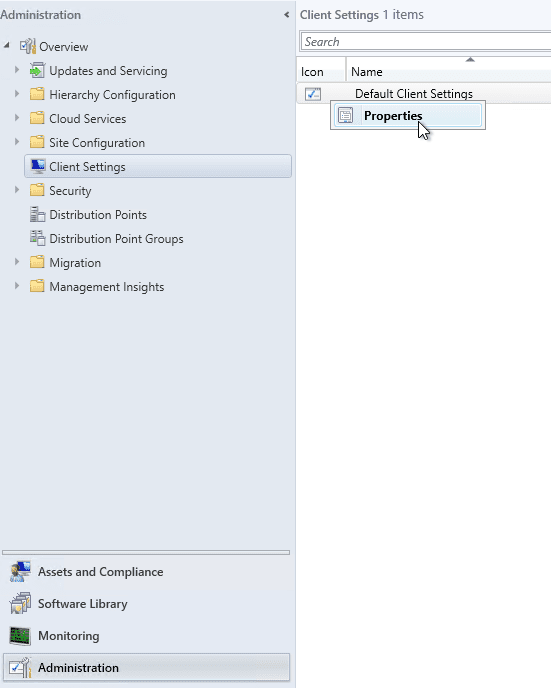
- Within the ConfigMgr console, select the Administration workspace;
- Select the client's Client Settings node;
- Select the client settings that will be used to enable software metering on clients;
- Right-click the selected client settings and click Properties.
On the settings page, select the Software Metering section and change the drop-down box to Yes if it is not already enabled.
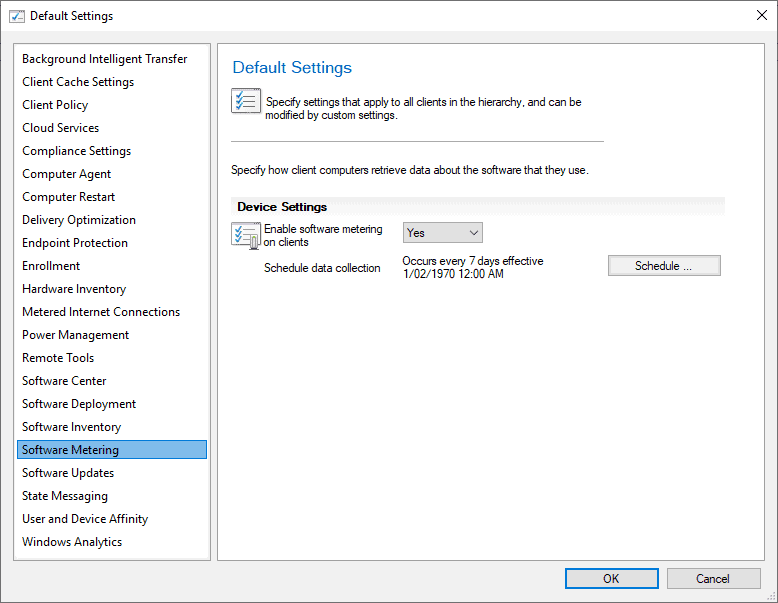
Configure software metering rules
The Configuration Manager main server will create automatic metering rules based on detected software from Software Usage Inventory data. These rules are often incorrect for the data needed to be collected and can cause problems. The best solution is to disable automatic creation of these rules and delete all automatically created software metering rules.
- In the ConfigMgr console, select the Assets and Compliance workspace;
- Click on Software Metering;
- On the Home tab, in the Settings group, click Software Metering Properties;
- Within the Software Metering Properties dialog box, specify the following:
- Set the data retention time to 90 days (Set the data retention time to 90 Days);
- Disable “Automatically create disabled metering rules from recent usage inventory data” (Disable “Automatically create disabled metering rules from recent usage inventory data”);
- Click OK.
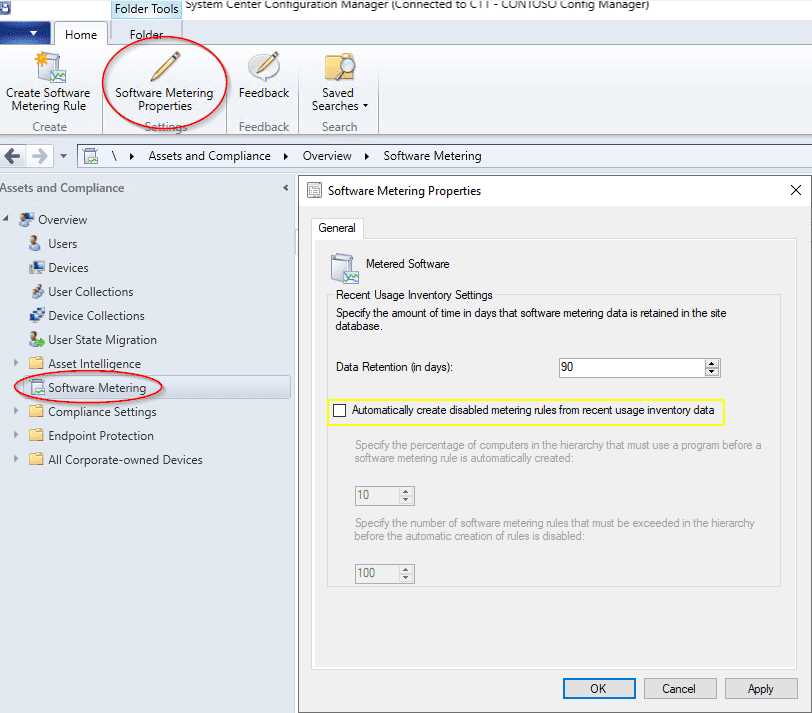
All existing auto-generated rules must now be deleted to ensure no erroneous data is collected and any necessary rules must be created manually as needed.
Create Software Metering Rules in Microsoft SCCM ConfigMgr
To create custom software metering rules in Microsoft SCCM ConfigMgr:
- Within the ConfigMgr console, select the Assets and Compliance workspace;
- Select the Software Metering node;
- Click the Create Software Metering Rule button in the ribbon at the top of the console screen.
The create software metering rule wizard requires a name for the rule and a file name to monitor. The file name and version must match the Software Resource created in SCSM exactly.
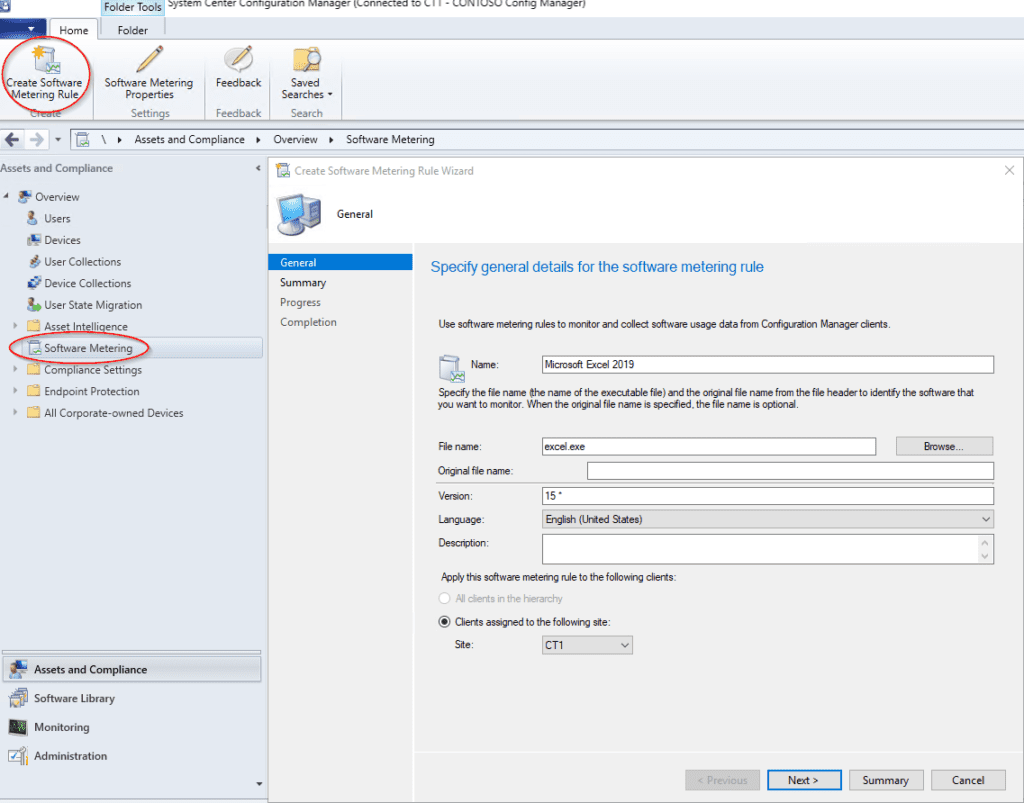
Software metering views in Configuration Manager
Configuration Manager provides several views that help you analyze software usage, such as:
GS_SoftwareUsageData: List clients that have run measured files.
MeteredFiles: shows all files monitored by rules.
MeteredUser: identifies users who have used the software.
FileUsageSummary: Displays summary usage reports.
These views allow you to join data using columns like ResourceID and FileID, creating comprehensive reports for auditing and compliance.
What happened to the name Microsoft SCCM?
As of version 1910, the current Configuration Manager branch is now part of Microsoft Endpoint Manager. Version 1906 and earlier are still System Center Configuration Manager tags. The Microsoft Endpoint Manager branding will appear on the product and documentation in the coming months.
There is no change in the other components of the System Center suite. Earlier versions of the product, such as System Center 2012 Configuration Manager, are not renamed.
As of October 2019, Configuration Manager has been part of Microsoft Endpoint Manager. Below you can find frequently asked questions and answers on the subject.
What has changed in Configuration Manager with Microsoft Endpoint Manager?
In addition to the name change, Configuration Manager still works the same way.
Most notably, the Start menu folder names have been changed for common components such as Configuration Manager console and the Center of software.
How does Microsoft refer to the product now?
- When referring to the entire solution that includes all components: Microsoft Endpoint Manager
- When referring to the in-place component:
- On first reference, use the full branding: Microsoft Endpoint Configuration Manager
- For general use: Configuration Manager
- For space-restricted use: ConfigMgr, only in cases where the general-purpose name does not fit
Microsoft SCCM History
Microsoft Endpoint Configuration Manager (Configuration Manager, also known as ConfigMgr or MECM), formerly System Center Configuration Manager (SCCM) and Systems Management Server (SMS), is a systems management software product developed by Microsoft for managing large groups of computers running Windows NT, Windows Embedded, macOS (OS X), Linux, or UNIX operating systems, as well as Windows Phone, Symbian, iOS, and Android mobile operating systems. It provides remote control, patch management, software distribution, operating system deployment, network access protection, and hardware and software inventory.
SMS has gone through three major changes:
- The 1.x versions of the product defined the scope of control of the management server (the website) in terms of control of the NT domain.
- With the 2.x versions, this site paradigm shifted to a group of subnets to be managed together.
- With SMS 2003, the site could also be defined as one or more sites Active Directory.
Business companies often utilize a software deployment, which provides installation and update of Windows Applications, legacy applications and operating systems in a business company.
Why use Software Measurement in SCCM?
-
License management: avoids waste and identifies unused licenses.
-
Compliance: ensures compliance with software audits.
-
Cost optimization: directs investments only to relevant applications.
-
Detailed reports: provides data for strategic IT decisions.
Conclusion
Microsoft Endpoint Configuration Manager (ConfigMgr) is a robust solution for managing enterprise devices and software.
By correctly using software measurement, your company:
-
Ensures control over application usage;
-
Optimizes licensing and reduces costs;
-
Strengthens IT governance and information security.
4Matt is a specialist in ITAM, ITOM, and ServiceNow, helping companies achieve IT governance and efficiency.
Learn more on our about page IT Governance Consulting.Contact us and we will help you implement and make your assets more effective.












