With the growing popularity of cloud computing and services, businesses around the world are moving away from the traditional on-premises services they have come to rely on.
Cloud-based services have transformed the way companies work, allowing them to use IT infrastructures, platforms, software and applications via the Internet and online hotspots.
For organizations that are considering moving their eCommerce business to the cloud, there are three important terms to note:
-
Software as a Service (SaaS).
-
Platform as a Service (PaaS);
-
Infrastructure as a Service (IaaS);
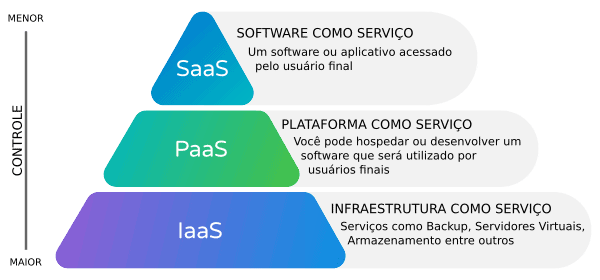
Each cloud service model provides a different level of control, with varying levels of responsibility for you. In a SaaS solution, the provider will manage everything, and you can change some settings. With IaaS, you have full control because you rent the infrastructure. With PaaS solutions, you control the data and the application, while the service provider manages the rest of the stack.
These platforms grew significantly over the past decade, with its worldwide revenue increasing from around US$ 90 billion in 2016 to over US$ 312 billion in 2020.
With a growth like this, cloud computing is rapidly taking over the market and, with that in mind, we prepared this article for you to understand in detail the difference between the service models.
SaaS (Software as a Service)

Software as a Service, also known as cloud application services, is the most used option for companies in the cloud market.
SaaS uses the internet to deliver applications, which are managed by a third-party vendor, to its users. Most SaaS applications run through your web browser, so they don't require any client-side downloads or installations.
With SaaS, vendors can manage all potential technical issues such as data, middleware, servers and storage, resulting in simplified maintenance and support for the business.
Advantages of SaaS
The biggest advantage of SaaS products is ease of use and configuration. As SaaS products are cloud-based, all you need to do to start accessing applications is simply login.
Additional benefits include:
- You don't have the need to manage or update the software. This is typically included in a SaaS subscription or purchase;
- It won't use your local resources like space on your physical server;
- It's very easy to find and buy a SaaS product;
- Your company's IT will not have to worry about maintaining a SaaS product.
Disadvantages of SaaS
The ease of use of SaaS tools brings a significant disadvantage: When you use a SaaS product, you have no control over the use and consumption of SaaS subscriptions by the entire company, and users may have subscribed to SaaS not approved by the company, generating risks of security and increased costs.
A few more disadvantages include:
- SaaS tools may not be compatible with other tools and hardware that are already in use at your company;
- Integrations are usually provider-dependent, so it's impossible to patch an integration on your side;
- You are at the mercy of the SaaS company's security measures – In the event of a leak, all your data could be exposed.
Examples of SaaS
There are many examples of SaaS on the market, each offering a type of service within this modality. We list a few below:
IaaS (Infrastructure as a Service)
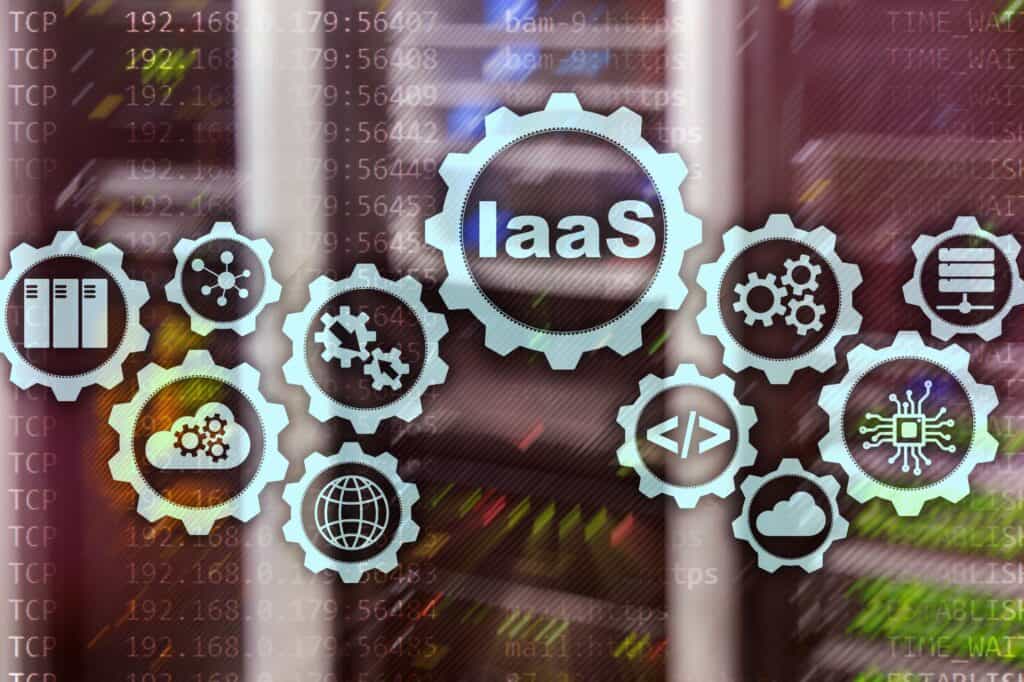
Infrastructure as a service (IaaS) is a cloud computing service that offers compute, network, and storage resources on demand, often on a pay-as-you-go basis.
Businesses can purchase resources on demand and as needed, rather than having to purchase hardware directly.
As much as IaaS offers virtualized resources like servers, networks, disks and IP addresses, you still need to manage the operating system, data, middleware, applications and runtimes. One dashboard or API gives you full control over the entire infrastructure.
With IaaS you have the flexibility to buy only the compute you need and scale it up or down as needed. If you want to move an application as-is from an on-premises data center to the cloud, choose the IaaS model. You will be able to proceed with the migration with minimal changes.
Because of its speed of deployment, IaaS is a fast and flexible way to create and decommission test and development environments.
Advantages of IaaS
IaaS cloud infrastructure offers a greater level of control and power over software and hardware. Other benefits include:
- Because its pay-as-you-go model allows companies to pay only for the resources they use;
- Organizations have full control over their infrastructure;
- Can be scaled or reduced as needed;
- There is no need to buy a physical server or maintain it.
Disadvantages of IaaS
The big downside of an IaaS tool is that you are still responsible for being “technologically” secure. Furthermore:
- You need to ensure the correct functionality of your applications and operating systems;
- It is your responsibility for the data, if any of it is lost, it is up to you to recover it;
- IaaS companies only provide the servers and their API, and everything else must be configured by you.
Examples of IaaS
- Amazon Web Services (AWS);
- IBM Cloud;
- Microsoft Azure;
- rackspace;
- linode;
- Cisco Metacloud;
- Digital Ocean;
- Vultr;
- Oracle Cloud.
PaaS (Platform as a Service)

PaaS, or Platform as a Service, is a model where a platform is used to develop, test, run and update applications. Basically, the user gains an environment with solutions within cloud computing.
The platform's technologies make it easier to create software, making it possible for multiple users to work on the same application simultaneously. The cloud services interface here is pretty intuitive.
Advantages of PaaS
Developers use PaaS because in addition to being cost-effective, it allows for easy collaboration for an entire team. Consider creating an application on your local drive and then trying to deploy it online, this is difficult and may require many steps.
With a PaaS, developers build their app on the platform and deploy it right away. In addition, we can mention as other benefits:
- PaaS tools are easy to use and sign up for;
- Developers can easily update and customize applications without thinking about back-end software maintenance. Just code and go;
- If the application grows in adoption and usage, PaaS platforms offer great scalability and flexibility.
Disadvantages of PaaS
The most significant disadvantage of PaaS is that you only get to control what is built into the platform. In the event that there is an outage or problem with the operating system or hardware, the software will exit with it. Other disadvantages include:
- You only have control over the application code and not the infrastructure behind it. Therefore, it is indicated only for small and medium-sized companies;
- The PaaS organization stores your data, and this can pose a security risk to your application's users;
- PaaS terms of service may limit customizations.
Examples of PaaS
- Google App Engine;
- heroku;
- force.com;
- AWS Elastic Beanstalk;
- Apache Stratos;
- Magento Commerce;
- AWS Lambda;
- SAP Cloud.
IaaS vs PaaS vs SaaS: Which Cloud Service is Right for You?
It's time to choose which cloud-based service you need. In fact, the choice directly depends on your business goals, so first of all, consider what your business needs. Here are some common business needs that can be easily met with the appropriate cloud service:
- If you want out-of-the-box features without the hassle of installations, SaaS might be the best option for you;
- If your company needs to build software products, PaaS might be the best option for you;
- If your business needs a virtual machine, IaaS might be your best option.
Now that you know all the features of the main cloud services, it's time to put it into practice and choose the best solution for your company, but if you still have any questions, we are available to help you.
Tags: ServiceNow, Snow Software, Software Asset Management, Software Asset Management, SAM, FINOps, ITAM, ITSM, Flexera, Cloud Management governance framework, iaas paas, hybrid cloud, google cloud, red hat, paas provides, service models cloud computing, cloud technology, understand the differences, red hat openshift, computing models, databases, software licenses, heard of, work with us, small businesses, cloud security, main features, virtual store, differences between iaas and paas , private cloud, saas understand, information security, google cloud platform, contact us, cloud model, cloud platform, difference between iaas, google workspace, need to worry, cloud infrastructure, digital security, iaas saas, public cloud, create applications, vs paas, paas vs, platform as a service paas, computing resources, google app engine, paas examples, cloud application, software as a service saas, microsoft azure, app engine, saas paas, vs paas vs, it infrastructure , operating systems, iaas vs paas, google compute engine, digital transformation, storage servers, development environments, companies don't need it, control panel, leave a comment, runtime environment, create an environment, physical structures, data management, main advantages, store manage, receive our content, need to invest, batch processing, paas platform, iaas infrastructure, managed ti, ideal model, sales team, sql server, free materials, virtual machines, data storage, make a review, platform development, cloud-based, manage applications, company uses, cloud providers, run applications, differences between iaas and paas, cloud model, private cloud, hybrid cloud, public cloud, google workspace, mid-sized companies, saas applications, need to worry , cloud technology, cloud infrastructure, saas understand, saas software

